Absence Reporting
If your child will be absent from school, please report the absence as soon as possible. Reporting your child’s absence helps our school document the reason and avoids follow-up calls asking for clarification. Absences not cleared within 72 hours will be marked as truant.
You can report an absence 24 hours a day, 7 days a week in one of the following ways:
Report an Absence Using the Etiwanda App
Open the Etiwanda app and select your child’s school.
Tap the “More” tab at the bottom right.
Select “Report Absence.”
Fill out the required information and tap Submit.
You can also access the Absence Reporting form using this link.
Need help? Follow the step-by-step guide below with screenshots for support.
Call the School’s Absence Line
(909) 803-3014
Email the School
Steps for Absence Reporting within the Etiwanda App
Step 1- Main Menu Access
Click the Report Absence Link
Step 2-Reporting Form
Fill out the form completely
Step 3-Submit Form.
Parents/guardian will receive an email receipt.
Office staff will be notified of absence report
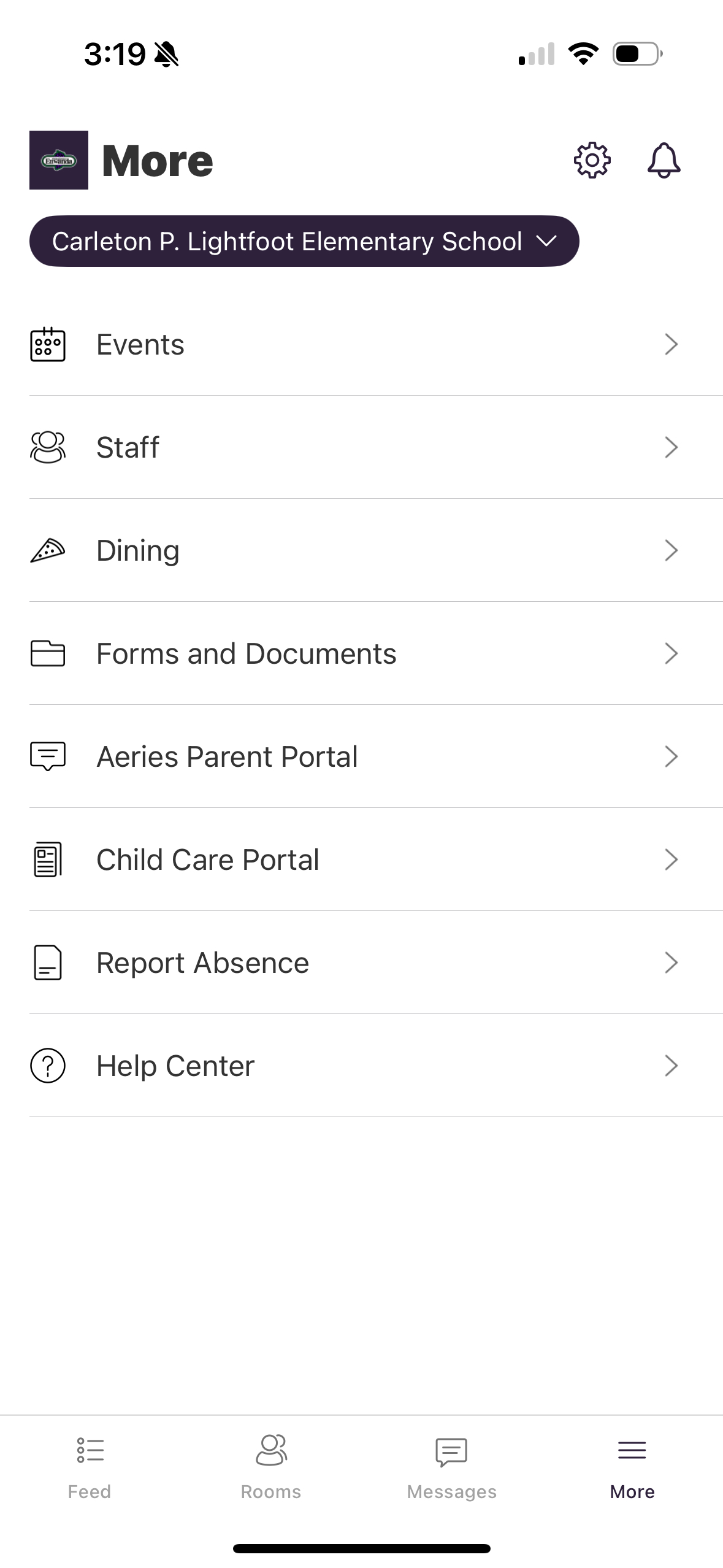
Step 1
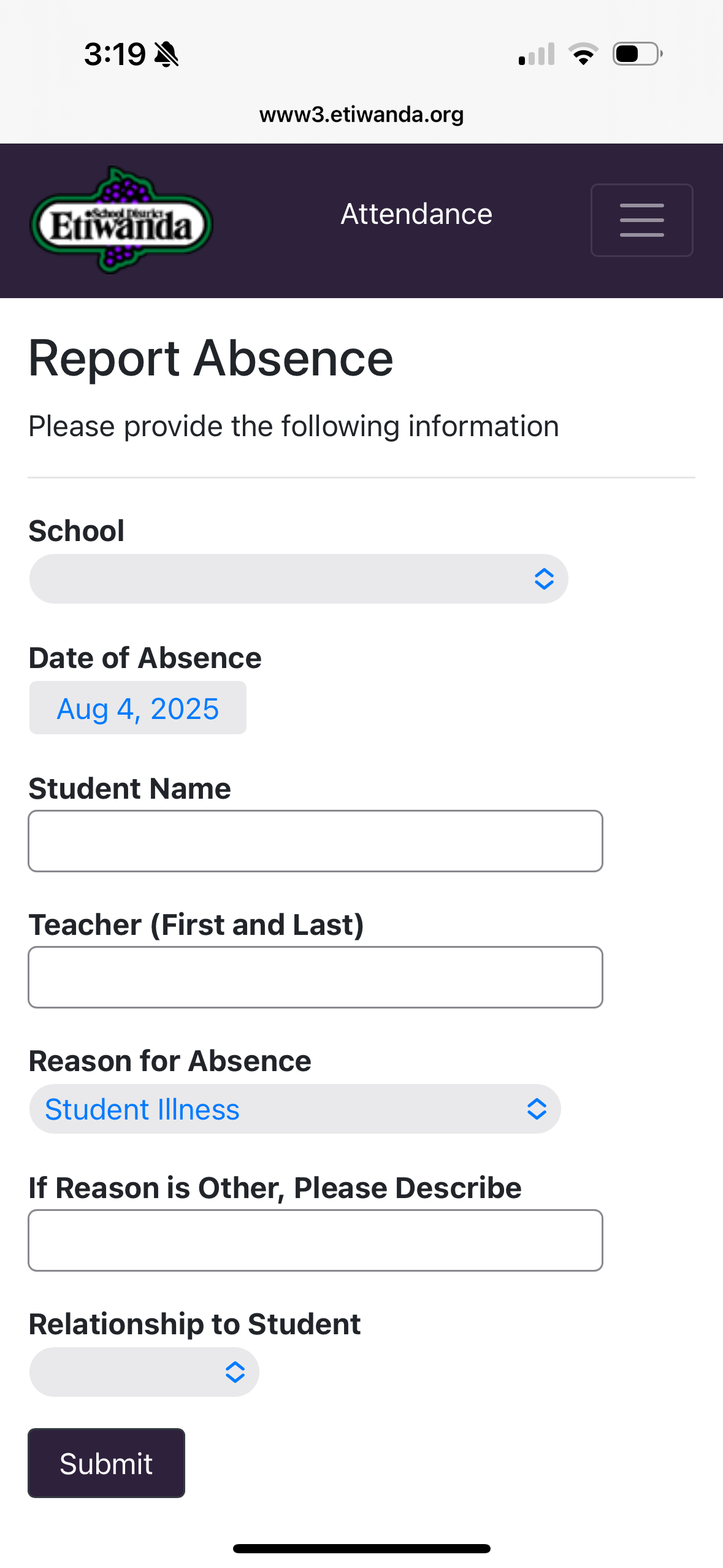
Step 2
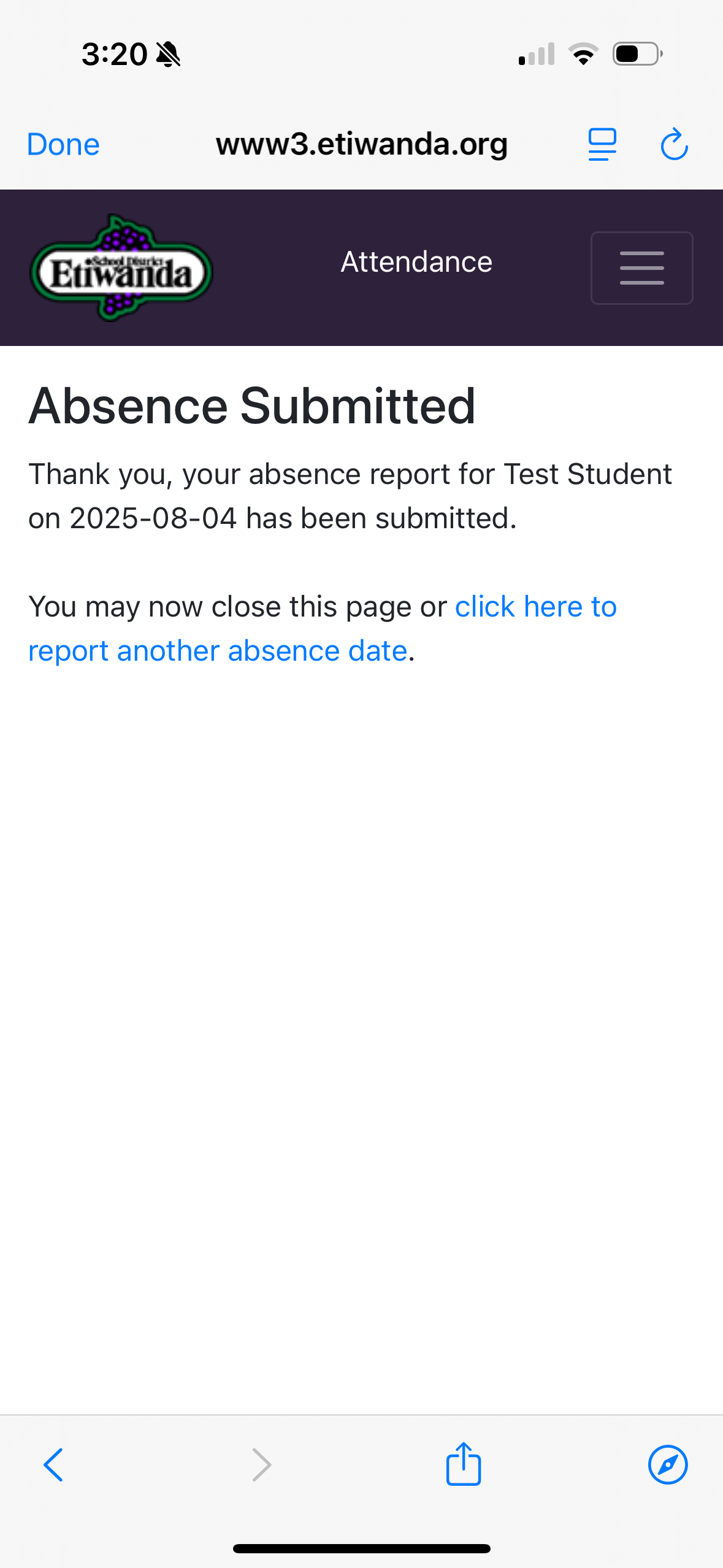
Step 3
